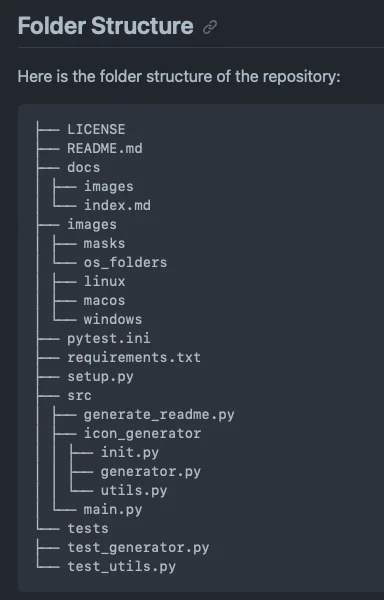🧠 Introduction to Version Control
Keep track of code changes, collaborate with your team, and never lose progress again – all with version control!
📌 What is Version Control?
Version control is a system that helps developers manage and track changes to source code over time. It allows multiple people to collaborate on a project, roll back to previous versions, and avoid conflicts in code.
💡 Why It's Important
- ✔️ Track every change made to the codebase
- ✔️ Collaborate with multiple developers without confusion
- ✔️ Revert back to a stable version if something breaks
- ✔️ Experiment safely using branches